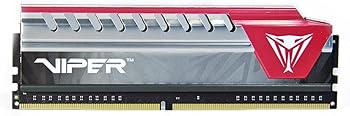Are you irritated with lagging games? Well, I can understand. You will need a good RAM to solve this. But choosing the best RAM for gaming PC is one of the hardest decision. To make it easier for you, today I am going to review the best gaming RAMs available in 2024 along with some important tips on how to choose the perfect RAM for your gaming rig.
First off, you have taken the right decision to upgrade the RAM of your gaming PC, kudos!
A better capacity memory stick is going to make your current system faster and more responsive. Along with that, a good RAM will enable your PC to load and play heavier games like Fortnite, CSGO etc. It defines how many applications your system can run simultaneously without stuttering or be freezing right away.
And, if you are building a new build especially for gaming then the very first thing to get on your motherboard is a good RAM. Only after that comes the graphics card, processor and other stuff.
Table of Contents
But, the most common problem is that everybody knows they need a good RAM but which memory stick should you choose? What type of RAM is better – DDR3 or DDR4? How much RAM is good for gaming – 8GB, 16GB or more?
All these are important but confusing. I will be explaining all these in detail but first, let me show you the list of top RAM for gaming from which you can choose what suits you. I have tested all of them and ranked them on the basis of factors like performance, durability and budget.
I have included all sorts of options so that you can find a perfect balance between budget and performance. You can easily make a choice that suits the amount you want to invest in buy a RAM for your gaming PC. Sounds good, right? Well, here you go!
List of Best RAM for Gaming PC (DDR3 & DDR4)
Here is the list of best gaming RAM along with reviews of fastest DDR3 & DDR4 memory kits you can buy in 2024.
Last update on 2020-03-20 / Affiliate links / Images from Amazon Product Advertising API
1. G.Skill Trident Z RGB – Best Gaming RAM
- Upto 4266MHz Speed
- Moderate Latency
- RGB Lighting
- Normal RAM Height
- Overclocking Support
- No RGB Customisation
- High Price Band
To begin with, I tested this eye-catchy piece and was stunned by the sheer performance. I am talking about the G.Skill Trident Z – an absolute gaming RAM you have always wanted.
G.Skill Trident Z is a DDR4 SDRAM which means lower operating voltage and higher transfer rate. There are different options for memory speeds beginning from 2400MHz and going up to 4266MHz while the CAS latency can vary between 14 and 19.
For better gaming experience, I recommend choosing 3000MHz or more with a possibly lower CAS latency (16 or lesser). If you are looking for overclocking this RAM, go ahead and you will love it. I was able to get close to 120MHz extra speed under overclocking and that difference was visible in gaming. So you can plan accordingly. 😉
The RAMs in the Trident Z series also give you a choice of pins from either 240 pins or 288 pins according to the pins in your DIMM slot on the motherboard.
Talking about capacity, this gaming RAM is available in standard 4GB, 8GB and 16GB capacity. And, instead of buying separately, G.Skill offers RAM kits in combinations that are generally required in gaming setups and otherwise. These packages cost less too.
Apart from the technical superiority, this RAM will give your gaming rig a great aesthetic appeal. With the RGB bar on the top of G.Skill Trident Z gaming RAM, you can match the RGB lighting according to the theme of your build.
And, I personally love the way they have managed to give full RGB bar without increasing the overall height of RAM.
My verdict for this gaming RAM, considering the combination of great looks and all the features it offers, is that G.Skill Trident Z is certainly the overall best memory for gaming with RGB lighting and definitely worth giving a try for any kind of build.
2. Corsair Vengeance LED – Best DDR4 RAM
- Lower Latency
- Upto 4266MHz Speed
- Optimised for Latest Intel Mobo’s
- Different LED Options Available
- Efficient Heat Spreader
- Overclocking Ready
- Very Tall
- Somewhat Expensive
Another performance beast on our list of best RAM for gaming is the Corsair Vengeance LED.
It was a very close call to put it in second place and the only reason was the absence of RGB otherwise when it comes to performance nothing beats Corsair Vengeance LED.
Build with ten-layer high-performance PCB, carefully screened ICs and XMP 2.0 support, Corsair Vengeance DDR4 RAM has the superior overclocking capabilities. To control overheating, there are heat spreaders on the top that increase the overall surface area, thus, improving the heat dissipation.
This gaming RAM is also available in different memory speed variants ranging from 2400MHz – 4266MHz. One point to note here is that the more the speed that higher will be the CAS Latency. And for capacity, it totally depends on your requirement and motherboard.
The best possible combination that I found perfect is the 16GB kit that features two Corsair Vengeance LED 3000MHz C15 RAMs. They work like charm out of the box and when overclocked they give better memory speed at lesser latency.
Talking about the looks, this RAM stick goes well with gaming build with the LED lighting and you can choose from different color options like White, Blue, Red and more. But, it lacks the full RGB and if you want one with RGB they have a separate variant costing a little extra.
Overall, the Corsair Vengeance LED is the one of best ddr4 ram for gaming for those who love to squeeze every bit of potential from their hardware with overclocking.
3. HyperX Predator RGB Gaming RAM
- Upto 2933MHz Speed
- Customisable RGB Bar
- Moderate Latency
- Intel XMP for Overclocking
- Aluminum Heat Spreader
- Affordable Price
- Comparatively Low Memory Speed
The next one in our list of best RAM for gaming is the HyperX Predator RGB – another futuristic looking RAM that will take the aesthetics of your gaming rig to the next level.
All RAMs from HyperX use the latest technologies and yet somehow do not overprice them. Similarly, HyperX Predator RGB RAM blends top-notch DDR4 performance with stunning looks at a price that’s worth it.
The RGB bar on the top is compatible with all the major RGB lighting system including Asus Aura Sync, MSI Mystic Lighting and Gigabyte RGB Fusion. So, basically, it will work with all major gaming motherboards.
Talking about performance, this RGB gaming RAM can have the memory speed of 2933MHz and latency as low as CL15. Above that, it is XMP-ready that means multiple overclocking profiles that you can simply choose and boom!
HyperX Predator RGB RAM is available in 4GB–16GB single sticks and kits with capacities of 8GB–128GB. My recommendation for this gaming RAM is to go for the HyperX Predator RGB 16 GB kit 2933MHz CL15 and see the boost it gives to your gaming experience.
To avoid overheating, this HyperX Predator RGB RAM for gaming features an efficient aluminum heat spreader for better cooling as well as adding to the style statement of this RAM.
In my opinion, HyperX Predator RGB is one the second best RAM for gaming with RGB lighting after the G.Skill Trident Z RGB.
4. Corsair Dominator Platinum 32GB RAM
- Upto 4000MHz Speed
- Patented DHX Cooling
- Lower Latency
- Remarkable Overclocking Ability
- Intel XMP 2.0
- No RGB/LED
- Taller than Normal
- Priced Higher
In case you do not like all the fancy and flare instead speed is your priority, I would suggest you go with Corsair Dominator Platinum series of RAM that is specially targeted for gaming enthusiasts.
Being a DDR4 RAM, you can already expect better memory speeds and low power consumption. Corsair always takes care of quality in their products and you can see the same with this gaming RAM too.
It’s built with carefully screened ICs and features the patented DHX cooling to make sure it does not heats up beyond the normal temperatures.
With built-in support for XMP 2.0, Corsair Dominator Platinum series RAM provides gaming enthusiasts like us an easy and automatic way of overclocking without tweaking too much.
The maximum memory speed available for this gaming RAM goes up to 4000MHz while there are three individual capacity variants i.e. 4GB, 8GB and 16GB. With different combinations, you can get up to 128 GB of RAM kit.
If you wanna go by my suggestion, I would recommend a 32GB (4x 8GB) Corsair Dominator Platinum 3333MHz C16 RAM kit. And, with overclocking you can push it to almost 4000Mhz.
The only problem with one is the clearance height as the heat dissipator on the top increase the overall height of this gaming RAM.
So, in my opinion, Corsair Dominator Platinum series RAMs are one of the good options if you are looking to get 32GB RAM kit for your gaming PC.
5. HyperX Predator Black DDR4 RAM
- Upto 3600 MHz Speed
- Lower Latency
- Intel XMP for Overclocking
- Sleek Design
- Affordable Price
- No RGB / LED
- Nothing Negative Otherwise
Another option for those who do not like the fancy stuff like RGB is the HyperX Predator Black which is a more performance-oriented cousin of its RGB variant we talked earlier in this list.
Unlike the RGB variant, HyperX Predator Black series RAM comes with more memory speeds options ranging from 2400MHz to 3600MHz and latency between C12 and C17.
For the looks, you get a fierce black look which is one of the favorites in the gaming community. The heat spreader also has an edgy shape that gives an aggressive look to this gaming RAM. Not only that, such a shape also helps in better heat dissipation and temperature control.
As HyperX Predator RAM comes with Intel XMP technology and pre-defined overclocking profiles for using with Intel chipsets, you can reach the maximum potential with just a couple of clicks without having to worry about any complexities.
This gaming RAM is available in 4GB to 16GB single modules and if you want capacities up to 128 GB, you can opt for the corresponding kit offered by HyperX.
Considering the availability of lesser latency variants and overclocking support, my suggestion would be to go for at least 32GB memory kit of two 16GB 2666MHz C13 Hyper X Predator RAMs. Once overclocked you can reach up to 3000MHz easily for an amazing gaming experience.
Overall, the HyperX Predator Black easily falls in to the category of good DDR4 RAM for gaming with support manual overclocking.
6. Kingston Hyper X Fury – Best Budget Gaming RAM
- Upto 3466MHz Speed
- Overclocking with XMP
- Low Profile RAM
- Affordable Price
- No Color Options
- Low Frequency for DDR4
We all know Kingston leads in storage devices that come at an affordable cost. The Kingston HyperX Fury is one such RAM that can be a good entry-level upgrade while being light on your pockets.
See, if you are not fiercely into gaming but want you PC to be able to run heavier games and other resource-hogging software, Kingston HyperX Fury should work best for you.
Being a budget RAM, it does not compromise much on performance. You can enjoy the advantages of DDR4 technology with up to 3466MHz memory speed. It is also XMP-ready that means it will automatically run at the maximum possible speed according to the processor demand.
The individual Kingston HyperX Fury RAM sticks are available 4GB – 16GB capacities while you can buy memory kits up to 64GB.
For this review, I tested the 16 GB memory kit featuring two 8GB DDR4 2400MHz CL15 modules and I could see a significant performance boost across all applications. So, that’s the RAM kit I would recommend if you’re going with Kingston HyperX Fury.
Another positive point is the low-profile structure that makes it easy-to-install alongside a CPU cooler with low clearance. Overall, the Kingston Hyper X Fury is the best budget RAM for gaming with low-profile structure and overclocking support.
7. Corsair Vengeance Pro Series – Best DDR3 RAM
- Upto DDR3 2400MHz Speed
- Lower Latency
- Reliable Overclocking
- Different Colors Available
- Aluminium Heat Spreader
- Taller than Normal
Do you own an older motherboard that does not support the DDR4 RAMs? Although, you must upgrade your motherboard soon, but for the time being, you can go for Corsair Vengeance Pro Series.
Build with 8-layer PCB, this one is a great DDR3 RAM stick that can improve your system’s performance for a better gaming experience.
With options for 1600Mhz and 2400MHz, Corsair Vengeance Pro is one of the fastest DDR3 RAM available. It also supports XMP 1.3 (though it’s an older version) which enables automatic and reliable overclocking without having to tweak things in BIOS.
To prevent the RAM from excessive heat due to overclocking, Corsair has added superior aluminum heat spreader at the top which manages the temperature effectively.
Corsair Vengeance Pro RAM is available in 4GB and 8GB capacities while combined kits can offer up to 16GB. I got my hands on the 16GB kit itself that had 2x 8GB 2400MHz C11 memory sticks. Frankly, it not at par with the corresponding DDR4 modules but it is still a good RAM upgrade option.
Though there is not RGB or LED lighting, Corsair Vengeance Pro comes in different color accents that can still match your gaming rig. Overall, Corsair Vengeance Pro is the best DDR3 Ram for gaming as well as otherwise.
8. G.Skill Ripjaws X DDR3
- Upto DDR3 1600MHz Speed
- Lowest Latency
- Efficient Heat Spreader
- Aggressive Design
- Affordable Price
- Not Meant for Extreme Gaming
Here another option for a good DDR3 memory stick and it comes from the G.Skill. I am talking about G.Skill Ripjaws X series which is meant for mid-level gaming.
First off, it is a DDR3 RAM that means it’s slower than some other RAMs on this list but, the latency is significantly lower. Running at 1600MHz with CL9 it’s pretty much sufficient for older mobos.
This RAM card is specifically designed to be compatible with dual-channel systems and optimized to work with a wide range of Intel and AMD platforms. Also, it comes with Intel XMP for trouble-free overclocking.
Design-wise, G.Skill Ripjaws X looks great with asymmetric teeth-like heat spreader on the top made up of aluminum that allows maximum cooling efficiency along with great looks.
G.Skill Ripjaws X RAM sticks can be bought in 2GB, 4GB and 8GB variants but if you choose memory kits, there are up to 32GB G.Skill Ripjaws X RAM kits available.
To test it out, I got an 8GB memory kit having 2x 4GB 1600MHz CL9 RAM sticks. For entry to mid-level gaming, it works perfectly smooth and I would recommend the same to you. But for high-level gaming, I suggest you upgrade your mobo and use a DDR4 RAM.
In my verdict, G.Skill Ripjaws X RAM is an affordable DDR3 RAM that you can buy for your old gaming rig and experience smoother games.
9. Patriot Viper Elite
- Upto 2800 MHz Speed
- Moderate Latency
- Intel XMP 2.0
- Overclocking Support
- Metallic Look
- Affordable Price
- Taller Design
Next up, we have Patriot Viper Elite which is best for those who are a bit tight on budget. Though this one may not be the cheapest DDR4 memory stick, but it offers the best value for your money.
The Patriot Viper Elite is a dual-channel DDR4 RAM and even after being priced lower than the competitors, it does not compromise on features and performance.
With this gaming RAM, you get memory speeds up to 2800MHz combined with optimal latency. It also features the Intel XMP 2.0 which allows overclocking the RAM to achieve better memory speeds.
While testing the 16GB kit of Patriot Viper Elite RAM 2800MHz CL16, I had it overclocked and it touched 3000MHz easily. With little more tweaks, I am sure it will go up too 3200MHz too that means the performance can be matched to some of the expensive options on this list.
Looks wise, Patriot Viper Elite is pretty much made for games. Having heat spreaders with metallic finish and engraved design, this is a perfect RAM for budget gaming builds without much loss in the performance.
10. G.Skill Ripjaws V – Best Affordable Gaming RAM
- Upto 4000MHz Speed
- Better Heatsink
- Low Profile Structure
- Five Different Colors
- Affordable Price
- Nothing Negative
Moving to the next on our list of best RAM for gaming, we have the G.Skill Ripjaws V series DDR4 RAM. It is actually the new generation of DDR4 memory from G.Skill which is perfected after the customer feedback on the previous series.
The G.Skill Ripjaws V series is more affordable and much faster. With a better heatsink, lesser latency and support for overclocking via Intel XMP 2.0, this RAM stick is definitely a delight for gamers.
You can choose from various memory speeds ranging from the DDR4 minimum of 2133MHz to lightning fast 4000MHz. The single module capacities are 4GB and 8GB while you can buy kits with capacities up to 128GB.
For testing this series, we got a 16GB Ripjaws V 2400MHz CL15 memory kit and it performed very well right out of the box even without overclocking. Once overclocked to 2993MHz with a slight change in voltage, it gave serious competition to similar RAMs.
Though this RAM is more stable than its predecessor, when overclocked in long run you may have to face some issues.
The new heat spreader looks trendy and works better when it comes to heat dissipation. Available in five different colors, this gaming RAM will perfectly compliment your build.
One important thing about G.Skill Ripjaws V series RAM is the reduced overall height of 42mm only. It allows you to use aftermarket cpu cooler alongside the two RAM sticks without any issue.
Overall, G.Skill Ripjaws V is a performance oriented yet an affordable DDR4 RAM for those who do not give importance to all the RGB or LED lighting.
11. ADATA XPG V1 DDR3 RAM
- Upto DDR3 2133MHz Speed
- Lowest Latency
- Intel XMP for Overclocking
- Extra Stability
- Three Colors Available
- Only for Mid-Level Gaming
The next one on our list of best RAM for gaming is for those you choose DDR3 over DDR4 for any possible reason. The ADATA XPG V1 is branded as a gaming memory module that offers maximum versatility and extra stability ideal for gaming enthusiasts who want an enhanced gaming experience.
Being a DDR3 memory, of course, the speed is not as high as its successor but ADATA has found a sweet spot between optimal memory speed and low latency. And such a setup make it able to compete with DDR4 RAMs head on.
ADATA XPG V1 series offers clock speeds of 1600 MHz, 1866 MHz and 2133 MHz and CAS latency as low as just 9. On the other hand, the available capacities are 4GB or 8GB for a single memory stick.
So, if chosen carefully, ADATA XPG V1 can revive an old gaming PC relying on DDR3 memory. What I tested was an 8GB module with two 4GB ADATA XPG V1 2133MHz CL9 RAMs and believe me it almost runs similar to 2200MHz CL15 DDR4 RAM for mid-level gaming.
If ADATA would have incorporated Intel XMP, this one would have secured a higher place in this list of best gaming RAMs. But as it is not there, you cannot think about overclocking.
For the looks, this RAM comes in bright metallic colors – Red, Blue and Black – each giving a unique personality to your gaming PC.
Overall, the ADATA XPG V1 series is good RAM upgrade option if your are stick with a DDR3-only motherboard and want an excellent mid-level gaming experience.
12. Ballistix Tactical Series
- Upto 3000MHz Speed
- Moderate Latency
- Customisable RGB Lighting
- 3D Printable Components
- Supports Overclocking
- Memory Speed could be better
For those who are looking for RGB lighting with optimal memory speed, Ballistix Tactical Trace RGB Gaming RAM is an ideal option. It gives you looks as well as speed in a budget.
There are limited but perfect options to choose from in terms of capacity and speed. You can get 8GB-64GB RAM configurations at 2666MHz and 3000MHz without investing much compared to some of the premium gaming RAMs we discussed already.
The main highlight of this gaming RAM is the 16 addressable RGB LEDs with eight controllable zones. Also, the light bar that diffuses RGB effects is removable making it easy to use. And, if you go a step further in customization, you can 3D print different light bars with the help of 3D files provided along with the purchase. Isn’t that mind-blowing?
The Ballistix Tactical Tracer RGB completes what G.Skill Trident Z could not do in terms of customization. The advanced software opens even more possibilities of modding according to your build.
Talking about performance, I tested the 16GB kit with dual 8GB DDR4 2666MHz sticks which perform satisfactorily for mid to advanced level gaming. Overclocking is also supported so you can push the memory speed further for better performance.
Overall, Ballistix Tactical Tracer RGB is easily the most customisable RGB Gaming RAM available in the market today with satisfactory performance as well.
13. Crucial Ballistix Sport LT – Best Laptop Gaming RAM
- Upto 2666MHz Speed
- Meant for Laptops
- Intel XMP 2.0
- Power Efficient
- Nothing Negative
I had no intentions to include this one on our list of best RAM for gaming but I could not resist. Well, Crucial Ballistix Sports LT is a RAM for gaming Laptops and the features are pretty great. In case, you want to give a gaming boost to your current laptop, you should definitely try it.
For laptops, the power consumption is really important as compared to speed and performance. The Crucial Ballistix gaming RAM is designed for efficient battery life and yet delivering good memory speeds for gaming and multitasking.
Available in 2300MHZ and 2666MHz speeds options, this gaming RAM offers better speeds than any stock RAM that comes with your laptop.
The Intel XMP 2.0 support makes it easier to overclock this RAM and squeeze the maximum potential for the best gaming experience on a regular laptop.
Overall, Ballitstix Sport LT series is the one of the best gaming RAM for Laptops that you can buy in 2024.
How Much RAM is enough for Gaming?
So, this is the most common yet confusing question about gaming RAM. First of all, there is no one-word answer to this as it all depends on the type of game you want to play as well as the components of your gaming PC.
Most of you would want to play the newest PC games that are already released or expected to be released in the coming years. For that, I would say the bare minimum limit for RAM is 8GB. Games like Battlefield, Assassin’s Creed, Destiny 2 and PUBG can occupy up to 6 gigabytes of memory as per their official system requirements. So, 8GB RAM is a mindful option, to begin with.
Do I really need 16gb of RAM for Gaming?
If you call yourself a Pro and love your games to run at the maximum FPS alongside streaming it to Twitch or your YouTube channel then a 16 GB RAM kit will be a smart choice.
It will allow all the multitasking without making your gameplay stutter every few seconds. Most of the PC gamers have a multi-monitor setup and having a 16GB RAM will help you take the full advantage of that. No matter how heavy games you play and stream, there will still be enough free RAM to open up a cheat sheet or a YouTube video on the secondary display! 😉
Also, a 16GB kit will enable you to easily play newer releases and updates without having to worry about upgrading RAM.
In case you are just focusing on less intensive games, I would still ask you to go for a minimum of 8GB RAM because even the game won’t occupy more than 3GB RAM but there is the operating system which will take up almost 1GB memory space. So, if you go for a 4GB RAM, you will not have the ideal gaming experience or multitasking with apps.
A matter of concern while choosing the capacity of RAM for gaming PC is the cost. The industry has witnessed exponentially rising demand in the past year and thus the prices have skyrocketed. So, buying an 8GB will be better if you are on a tight budget otherwise a 16GB kit will give an amazing performance that comes at a higher cost.
DDR3 vs DDR4 RAM: Is DDR4 Good for Gaming?
Another question that fellow gamers ask me is which RAM is better for gaming – DRR3 or DDR4? My answer is totally based on technical aspects.
See, DDR4 is the evolved version of DDR3 so you can expect better performance and reliability with the new architecture being incorporated into them. Talking about the major advancement of DDR4 over DDR3 is the higher clock speed and lower energy consumption.
The DDR4 architecture provides almost 30% higher clock speeds than DDR3. The maximum memory speed of DDR4 RAM is up to 4000MHz while the DDR3 RAM has the upper limit of 2133 MHz. And if overclocked, the single DDR4 RAM module can go up to 4266MHz. But, as I mentioned earlier, the latency increases at higher frequencies.
DDR3 RAM needs a minimum operating voltage of 1.35V while the DDR4 RAM can function at 1.05V even at higher frequencies. The reduced power consumption maintains the stability of the RAM and ensures longer life.
Talking about the capacity of DDR4 vs DDR3 RAM, you can theoretically install up to 128 GB DDR3 ram kit on one motherboard while DDR4 increases this limit to 512 GB which is four times more, thanks to the improved density.
One disadvantage of DDR4 RAM is the lack the compatibility because the number of pins is different. They come in 240 pin and 288 pin setups. Therefore if you own an old motherboard, there are chances you may have to replace the motherboard as a whole to use DDR4.
But, our main concern is gaming. No doubt DDR4 RAM is more stable, consumes less power and offers better clock speeds. But, for gaming performance, higher clock speeds are a plus point while the corresponding latency nullifies the effect to some extent. For example, during benchmark testing, a DDR3 2133 and DDR4 2133 having same capacity performed almost equally across different popular games.
Technically, if you ignore the other benefits, there is no clear leader in terms of gaming performance.
Things to Consider Before Buying Gaming RAM
Apart from the memory capacity and architecture, there are some other important things that you cannot ignore while choosing a RAM for gaming. These technical details can have a huge difference in performance, so make sure you read all of these and decide accordingly.
RAM Frequency
RAM Frequency is how much data the memory stick can transfer in a single second. It is actually the speed at which the RAM can work. Higher the frequency, the faster will be the RAM. And, a faster memory stick means better processing that will make your games run smoother!
The frequency of a memory stick is measured in MHz i.e. the number of clock cycles per second used by the RAM.
While buying a RAM, choosing the right frequency is crucial. High-frequency RAMs are faster but there are chances that your motherboard might only support RAM up to a specific frequency rating. So, before buying a RAM, take a look at your motherboard specs first!
RAM Speed & Latency
As I mentioned, faster RAM means better performance, but it’s not that simple. If RAM frequency is increased further, the latency comes into play, decreasing the overall performance of your gaming PC.
Latency is basically the amount of time taken by the RAM to respond to a command issued by the processor. In layman’s language, you can simply understand it as the delay!
It is measured as CAS (column address strobe) latency i.e. CL. You must have noticed rating like CL13 or CL15 on a RAM, that’s actually the latency of the memory.
As the architecture of RAMs is getting more advanced, the frequencies have increased substantially. A DDR4 RAM has a much higher frequency than its predecessors DDR2, DDR3.
Though the increase in frequency has resulted as an increase in latency, it’s not significant enough to reduce the performance. But, while overclocking a RAM, latency can reach levels that actually prove negative for the performance.
RAM Design
See, the design may not be a priority for everyone. But, for people who build their PCs with utmost perfection (like me 😛 ), choosing a RAM is not only about the speed and capacity. They need something that is right in shape & size and also compliments their motherboard aesthetically.
Nowadays, RAM modules come in various sizes; from the bulky beasts optimized for cooling to the compact low profile RAMs to fit in smaller spaces.
Also, you may want to opt for flashy LED or RGB lighting depending on your gaming build. Having or not having all this nowhere affects the performance of RAM, so the choice is completely yours!
FAQs about Gaming Ram
What is the best DDR4 RAM for gaming?
As per our performance test, Corsair Vengeance LED is the best DDR4 RAM for gaming available in 2023. It offers upto 4266 MHz memory speed with XMP 2.0 support.
Is faster RAM better for gaming?
Having a faster RAM definitely improves gaming experience to an extent. But, having more RAM available has much significant effect game performance.
Is DDR4 better than DDR3?
DDR4 RAM is faster than DDR3 in terms of memory speed. It also consumes low power. But, the latency is lower in DDR3 as compared to DDR4. A DDR3 RAM is also cheaper than DDR4.
Does RAM increase FPS?
Yes, having more RAM will increase the FPS as well as overall performance. Still, the impact is not much significant as compared to a dedicated graphics card.
Final Verdict
So, my fellow gamers, it’s time to wrap up this round-up of best RAM for gaming available in 2024. It was my effort to help all those gamers struggling with the choice of gaming RAM. I hope, after reading this post, you have a clearer picture in your mind and have chosen the best RAM according to your build.
For those who are still not very much convinced, here are my final recommendations.
In case I have missed something, feel free to tell us in the comments. What are your thoughts on the best RAM for gaming? Share them in comments. And, if this article has helped you, don’t forget to share this post with your gaming friends.